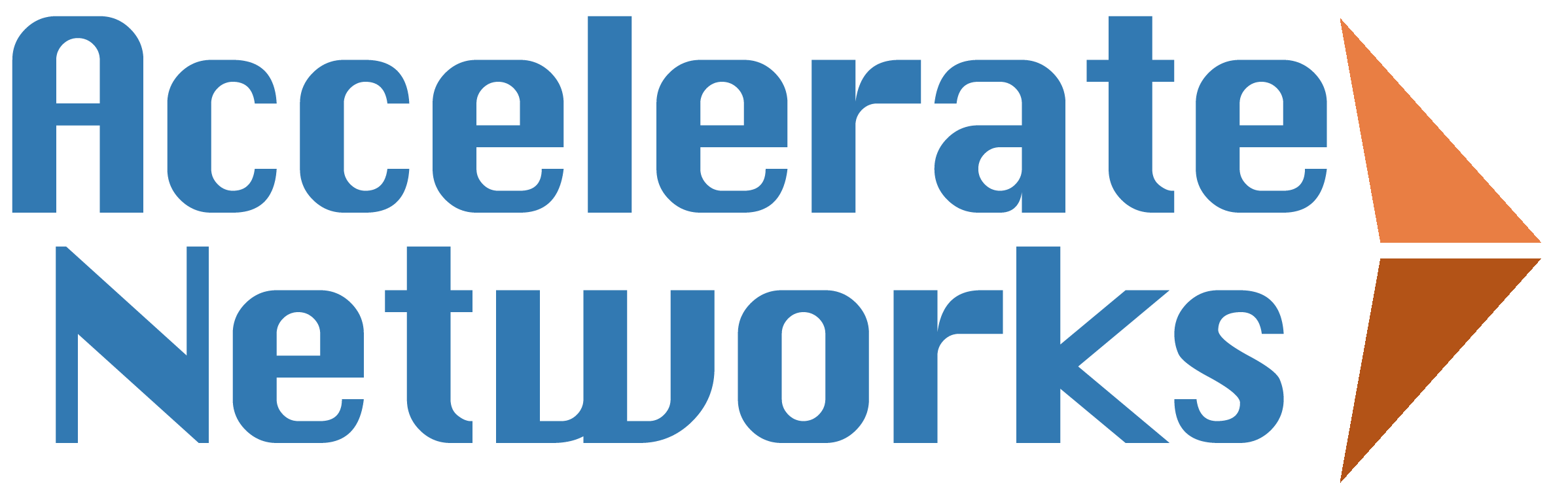How to use the DP730

DP730
High-end Handset with a large, easy to navigate screen and longer battery life. Needs DP750/DP752 Basestation.
Buy Now Grandstream Support🕹️ Connecting to Base Station
How to Connect a Handset to Base Station
- Press subscribe on the handset
- Select base number
- Hold down button on back of base station
- Wait until handset finds base station
- Press subscribe again on handset
- Phone will say "easy pairing mode"
- The hanset is now connected
- 🚀
☎️ Make a Call
Here's How to Make a Call on a Grandstream DP730
- Pick up the handset
- Dial the number
- Press the green "send" key
- Enjoy your call! 🚀
🧑🦯 Transfer a Call
How to transfer a call on a Grandstream DP730
- With a caller on the line press "options"
- Scroll down to "transfer"
- Enter the extension number you want to transfer the call to
- Press transfer key in upper left
- The call is transferred! 🚀
🤫 Use Do Not Disturb Mode
How to Activate Do Not Disturb on a Grandstream DP730
- Press and hold the "mute" key at the bottom of the handset
- It looks like a microphone with a line through it
- After appox 1 second a red circle with a white line will appear on screen
- Do Not Disturb is Active (Enjoy some quiet time and Nap or buy GME) 🚀
📮 Check Your Voicemail Box
Learn how to check your voicemail on a Grandstream DP730
- Dial *97
- Enter your password and press "#"
- Press "1" to check messages
- Press "7" to delete when done
- 🚀
🏞️ Place a Caller on Park
Here is how you put a caller on park on a Grandstream DP730
- With the caller on the line press the "options" key in the upper left corner
- Select "blind transfer"
- Enter *5901 as the extension number and press the "transfer" soft key
- The caller is now on Park
- To retrieve a call simply dial *5901 and press the green send key from the home screen
- Accelerate your business with features like park! 🚀🚀🚀